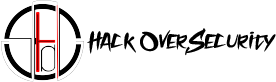About google dorks
What is google dorking?
Google dorking, also known as Google hacking, refers to the practice of using advanced search operators or specialized search techniques to find specific information on the internet. This involves entering specific search queries into the Google search engine to discover vulnerable websites, exposed data, or other sensitive information that may not be easily accessible through conventional searches.
Google dorking is not inherently malicious, and it can be a legitimate tool for security professionals, researchers, and web administrators to identify potential vulnerabilities in websites or online systems. By using advanced search operators, users can narrow down search results and uncover information that might be inadvertently exposed.
However, it's crucial to note that some individuals with malicious intent may misuse Google dorking to find and exploit vulnerabilities, access sensitive data, or perform other unauthorized activities. As such, website owners and administrators need to be aware of potential security risks and take measures to protect their online assets.
To use Google dorks responsibly, it's important to have proper authorization and adhere to ethical standards. Security professionals often use these techniques as part of penetration testing or vulnerability assessments to help organizations strengthen their security measures.
In today’s digital era, search engines have become an integral part of our lives. Among the numerous search engines available, Google is undoubtedly the most widely used and trusted platform. While most people use Google for regular searches, few are aware of its hidden potential for advanced search queries. This is where the concept of “Google Dorks” comes into play. In this blog, we will delve into the fascinating world of Google Dorks generator sites and explore how they can be leveraged to uncover hidden information and enhance search capabilities.
To comprehend the significance of Google Dorks generator sites, it’s crucial to first grasp the concept of Google Dorks. Google Dorks, also known as Google hacking or Google-fu, refers to the use of advanced search operators to refine and narrow down search results. These operators allow users to specify precise search criteria, enabling them to uncover specific types of information or vulnerable targets.
It's crucial to note that the responsible and ethical use of Google dorking is essential. Unauthorized or malicious use of these techniques can lead to legal consequences and ethical concerns. Security professionals should always ensure they have proper authorization before conducting any form of vulnerability assessment or penetration testing.
Google Dork Operators
Let’s see about some google dorks operators
site: -This operator limits search results to a particular website or domain. It allows users to search within a specific site, uncovering relevant information contained within that website.
intext: -This operator focuses search results on web pages containing the specified keyword(s) within the body text. It helps find pages where the text is directly related to the search terms, increasing the chances of finding precise information.
inurl: -This operator limits search results to URLs containing the specified keyword(s). It helps in finding web pages with specific words in their URLs, allowing users to narrow down their search to a particular website or directory.
intitle: -This operator restricts search results to pages with the specified keyword(s) in the title. It helps to find web pages that contain specific words in their titles, providing targeted results.
link: -This operator displays web pages that link to the specified URL. It assists in finding websites that have linked to a particular page, providing insights into backlinks and potential collaborations.
filetype: -This operator filters search results based on the file type. It helps locate specific file formats such as PDFs, DOCX, or XLSX, making it useful for academic research or finding downloadable resources.
allintext: -This operator requires all the specified keywords to be present in the body text. It helps refine search results by focusing on pages that contain all the specified terms within their text.
allinurl: -This operator requires all the specified keywords to be present in the URL. It enables users to narrow down search results to pages that contain all the specified terms within their URLs.
allintitle: -is a search operator that allows users to find web pages that contain all the specified keywords in their titles. By using “allintitle” followed by a set of keywords, search engines will only display results where all the specified words appear in the page titles.This operator is particularly useful when users want to find web pages that specifically focus on the topics or keywords they are interested in.
intitle:index.of: -The intitle:index.of operator helps you find directories or indexes on web servers. It can be used to discover files or directories that may not be directly linked from a website’s pages.
info: -This operator provides information about a specified website, including the cached version, similar pages, and pages linking to the site. It helps gain insights into a particular websites presence and impact.
define: -This operator retrieves definitions of the specified word or phrase. It is useful for quickly finding the meaning and context of unfamiliar terms.
related: -This operator retrieves web pages related to the specified URL or domain. It helps in exploring similar websites or finding alternative sources of information on a particular topic.
cache: -This operator displays the cached version of a web page as stored by Google. It allows users to access and view a page even if it is temporarily down or no longer available.
inanchor: -This operator focuses on web pages with anchor text containing the specified keyword(s). It assists in finding pages where the hyperlink text is directly related to the search terms.
allinanchor: -This google dorks are powerful search queries that target specific anchor text used in website links, allowing users to find web pages that have a high concentration of the given anchor text.
movie: This operator filters search results to display movie-related information, including showtimes, reviews, and related sites. It helps in exploring movie details and finding reliable sources for film-related content.
book: -This operator narrows down search results to display book-related information, including titles, authors, and online bookstores. It facilitates searching for books and exploring literary resources.
weather: -This operator provides current weather conditions and forecasts for a specified location. It is useful for checking weather updates without visiting dedicated weather websites.
map: -This operator displays a map centered around the specified location. It helps quickly visualize and access maps for various locations around the world.
stocks: -This operator provides stock market information for a specified company or ticker symbol. It enables users to stay updated on stock prices, trends, and financial news.
inpostauthor: -This operator focuses on blog posts or articles written by the specified author. It helps in finding content from a particular writer and exploring their expertise.
phonebook: -This operator allows users to search for phone numbers of individuals or businesses within a specific geographic location. It assists in finding contact information for various purposes.
before: -Before google dorks are search queries used to find web pages that have specific words or phrases appearing before a particular keyword. (You have to type just year)
after: -After google dorks are search queries used to find web pages that have specific words or phrases appearing after a particular keyword.
inposttitle: -This operator allows you to search for webpages or blog posts with a specific keyword in their title. For example, searching for “inposttitle:hackathon” will return webpages or blog posts with “hackathon” in their titles. OR You can simply use the “inpost:” Google dork which is used to search for specific keywords or phrases within the content of forum posts or discussions. It restricts search results to those that contain the specified keyword or phrase within the body of the post. For example, “inpost:apple” will return forum posts or discussions where the word “apple” appears in the body of the post.
imbody: -The “inbody:” operator is particularly useful when you want to find webpages where a keyword or phrase appears within the main content rather than just the title or metadata. It helps to refine search results and target pages with more relevant information.
daterange: -This operator enables you to search for webpages published within a specific date range. For example, searching for “daterange:2019–01–01..2020–12–31” will return webpages published between January 1, 2019, and December 31, 2020.
numrange: -The numrange operator is used to search for numbers within a specified range. For example, “numrange:100–200” will retrieve pages containing numbers between 100 and 200.
infohash: -This operator allows you to search for files with a specific MD5 or SHA-1 hash value. It is commonly used for locating specific torrents or files across the web. For example, if you are searching for “infohash:(Hash)” will return webpages referencing a file with that hash value.
ext: -The file extension operator is denoted by “ext:” followed by the file extension you want to search for. It allows you to search for specific file types on the web. For example, “ext:pdf” will show results that include PDF files, while “ext:docx” will display results with DOCX (Microsoft Word) files.
subject: -This operator is used to search for a specific subject or topic. For example, “subject: cybersecurity” will retrieve web pages related to cybersecurity. You can also use “insubject:” is a Google dork operator used to search for specific keywords within the subject lines of emails.It filters results to only display emails where the specified keywords appear in the subject.
Example: Searching “insubject:password reset” will return emails with “password reset” in their subject lines, helping to narrow down results related to this topic
owner: -The owner operator allows you to search for content owned by a specific person or entity. For instance, “owner:example.com” will return pages owned by the domain example.com.
blogurl: - The blogurl operator is used to find blogs on a particular topic. For example, “blogurl:technology” will search for blogs related to technology.
location: - The location operator helps you find content from a specific location. It can be used with country codes or place names. For example, “location:us” will search for content specifically from the United States.