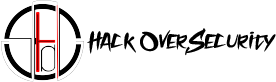About Sherlock
What Sherlock Can Find
Social media accounts are rich sources of clues. One social media account may contain links to others which use different screen names, giving you another round of searching to include the newly discovered leads. Images from profile photos are easy to put into a reverse image search, allowing you to find other profiles using the same image whenever the target has a preferred profile photo.
Even the description text in a profile may often be copied and pasted between profiles, allowing you to search for profiles created with identical profile text or descriptions. For our example, I'll be taking the suggestion of a fellow Null Byte writer to target the social media accounts of Neil Breen, director of many very intense movies such as the classic hacker film Fateful Findings.
Python 3.6 or higher is required, but aside from that, you'll just need pip3 to install Sherlock on your computer. I had it running on macOS and Ubuntu just fine, so it seems to be cross-platform. If you want to learn more about the project, you can check out its simple GitHub page.
As we found during our sample investigation, Sherlock provides a lot of clues to locate useful details about a target. From Venmo financial transactions to alternative screen names found through searching for favorite profile photos, Sherlock can bring in a shocking amount of personal details. The next step in our investigation would be to rerun Sherlock with the new screen names we've located during our first run, but we'll leave Neil alone for today.
I hope you enjoyed this guide to using Sherlock to find social media accounts! If you have any questions about this tutorial on OSINT tools, leave a comment below, and feel free to reach me on Twitter @KodyKinzie.
Install Python & Sherlock
To get started, we can follow the instructions included in the GitHub repository. In a new terminal window, run the following commands to install Sherlock and all dependencies needed.
python3 sherlock.py -h
If something fails, make sure you have python3 and python3-pip installed, as they're required for Sherlock to install. Once it's finished installing, you can run python3 sherlock.py -h from inside the /sherlock folder to see the help menu.
As you can see, there are lots of options here, including options for using Tor. While we won't be using them today, these features can come in handy when we don't want anyone to know who is making these requests directly.
Identify a Screen Name
Now that we can see how the script runs, it's time to run a search. We'll load up our target, Neil Breen, with a screen name found by running a Google search for "Neil Breen" and "Twitter."
That's our guy. The screen name we'll be searching is neilbreen. We'll format that as the following command, which will search for accounts across the internet with the username "neilbreen" and print only the results that it finds. It will significantly reduce the output, as the majority of queries will usually come back negative. The final argument, -r, will organize the list of found accounts by which websites are most popular.
Scan for Accounts
Upon running this command, we will see a lot of output without the --print found flag regardless of the results. In our neilbreen example, we are taken on a virtual tour of Neil Breen's life across the internet.
Aside from this output, we've also got a handy text file that's been created to store the results. Now that we have some links, let's get creepy and see what we can find from the results.
Check Target List for More Clues
To review our target list, type ls to locate the text file that was created. It should be, in our example, neilbreen.txt.
We can read the contents by typing the following cat command, which gives us plenty of URL targets to pick from.
A few of these we can rule out, like Google Plus, which has now shut down. Others can be much more useful, depending on the type of result we get. Due to Neil Breen's international superstar status, there are many fan accounts sprinkled in here. We'll need to use some common-sense techniques to rule them out while trying to locate more information about this living legend.
First, we see that there is a Venmo and Cash.me account listed. While these don't pan out here, many people leave their Venmo payments public, allowing you to see who they are paying and when. In this example, it appears this account was set up by a fan to accept donations on behalf of Neil Breen. A dead end.
Next, we move down the list, which is organized by a ranking of which sites are most popular. Here, we see an account that's more likely to be a personal account.
The link above also takes us to a very insecure website for a Neil Breen movie called "Pass-Thru" which could, and probably does, have many vulnerabilities.
A reverse image search of Neil's Letterboxd and Twitter profile images also locate another screen name the target uses: neil-breen. It leads back to an active Quora account where the target advises random strangers.
Already, we've taken one screen name, and through the profile image, found another screen name that we didn't initially know about.
Another common source of information are websites people use to share information. Things like SlideShare or Prezi allow users to share presentations that are visible to the public.
If the target has made any presentations for work or personal reasons, we can see them here. In our case, we didn't find much. But a search through the Reddit account we found shows that the account dates back to before Neil Breen got huge.
The first post is promoting his movie, so that plus the age of the account means it's likely this one is legit. We can see that Neil likes Armani exchange, struggles with technology, and is trying to get ideas for where to set his next movie.
Finally, our crown gem is an active eBay account, which allows us to see many things Neil buys and read reviews from sellers he's had transactions with.
The info here lets us dig into hobbies, professional projects, and other details leaked through purchases verified by eBay and listed publicly under that screen name.
Check Target List for More Clues
As we found during our sample investigation, Sherlock provides a lot of clues to locate useful details about a target. From Venmo financial transactions to alternative screen names found through searching for favorite profile photos, Sherlock can bring in a shocking amount of personal details. The next step in our investigation would be to rerun Sherlock with the new screen names we've located during our first run, but we'll leave Neil alone for today.
I hope you enjoyed this guide to using Sherlock to find social media accounts! If you have any questions about this tutorial on OSINT tools, leave a comment below, and feel free to reach me on Twitter @KodyKinzie.